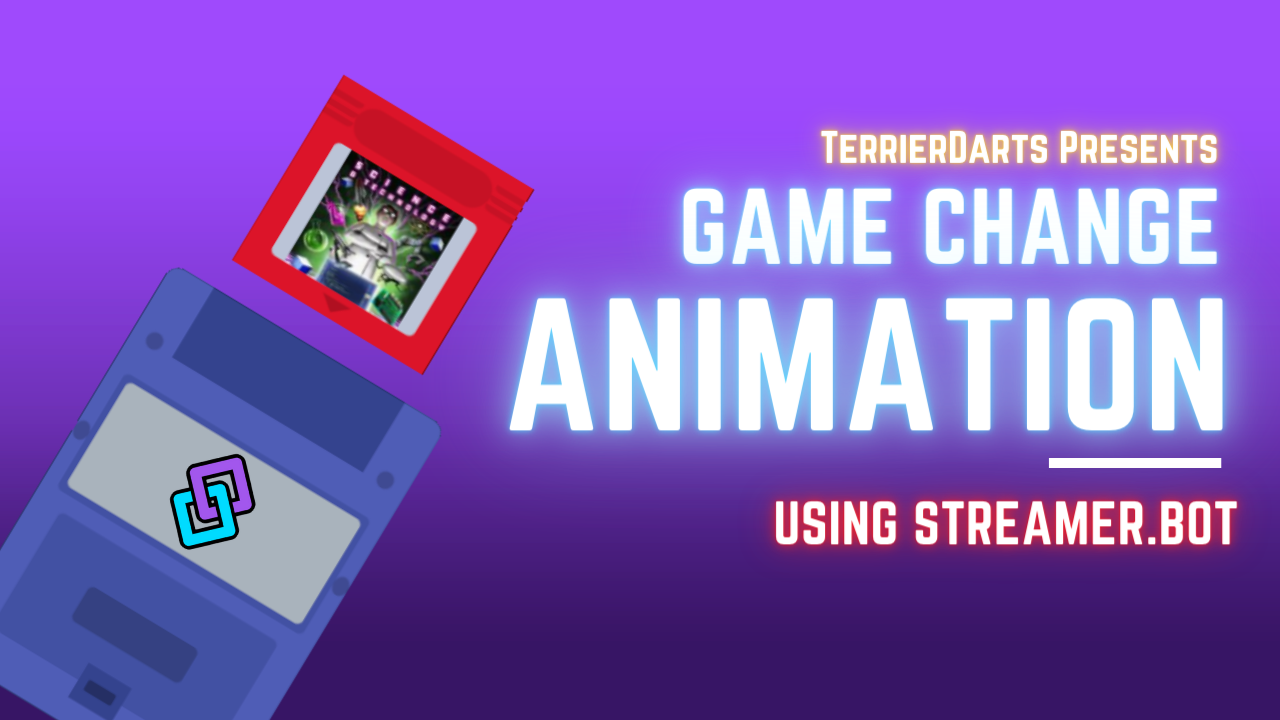 Last update: Feb 18 2023,
Version: 1.0,
Set-Up Difficulty: 1/5.
Last update: Feb 18 2023,
Version: 1.0,
Set-Up Difficulty: 1/5.
OBS Set-Up
Using OBS create a browser source.
Add the dimensions (Width:1920 / Height:1080).
Paste in the Link:
https://terrierdarts.co.uk/obs_links/game_change_gameboy/index.htmlYou will then need to crop the source to how you want it to look.
Here is the codepen Version if you need it: https://codepen.io/terrierdarts/pen/eYrobRZ
To Find out how to Import Codepens into OBS Follow this Guide.
Streamer.bot Set-Up
Make sure your websocket is enabled.ws://127.0.0.1:8080
TlM0RR+LCAAAAAAABADFVclu2zAQvRfoPwg6hwU3bb0FQZr20gI99FL0MCJHjgGJcrU4NoL8e0kxsrU4QAqkqA6SOG9mOPPmiXp8/y4Iwj027bY24ceAXw0GAxXaVRj6JajOwq21/HTrIHj0DwtttfPjGU0iyRhJMkqJhCgmaSwyIqgSLMl4EYH0uYag3z32Lr/py/JsRQN5iS5f1/Q4sR9U2Wv81NTV523b1c3RuhRQthOfseA7+wxu7sFscLLfpqn7nYNv92i6doJA+QDH9ntv1ikbMLqurofW16iqjeqbxqZbY12z3WwspWe+Zpz5kmyh30x5XHZ7Ar/oJUEn6Ktvdg36YeRSJLkuBGEyVURmhbLDwIhwzgouIEOQRTgP7I47l5GxdG6fj+QMPY2vvyZULkWybrpVaMbqw+u2xeksvEfdN+rkcnGa3q+DzrnQudlOxeBQx0BfSJ8vcuE2XuElDlFb3VKJRGpmb0kuScYpEM0EgBYijQu5CHzA7ebeqYF+oBfZFQvzqMr1HF/4Enx9RuPB7TKZxtVLhO+hHD40xm2j8zwVHH48owvEC38l6wk7uaRRqpykUhUTmUeaZCpDIiBKciVijUX+t+wwSvlb8sNew8/bC5L9I0HagzWFHFNCmeZExnlGoEgkSVIZKVQFxUT9X0Hy1xwPd26L4YyYQKouS9i1qCeoB4dE3tP/NCahNqyqrFRH/6c/w7lNzswGAAA=
One the code is imported, you will need to make sure the 2 OBS Sub-Actions are pointed towards the Browser Source youve just created.
Add This action to the “Stream Update” Event, so it will trigger when the game changes, this trigger should be imported also.